How to remove ads on Android Smartphone Without Root – now it's Android operating system already so popular, is because the operating system has the nature of open source, meaning that all developers can be developing this operating system without having to pay the license. In addition, the Android operating system is also much favored by many users. The reason is simple, Android provides many applications and games-free games-official site melelui Google Play Store.
Now, from this beginning of advertising on Android. Because applications and games are given for free, then the developers showing ads on Android. This can be found when you're playing games, then it automatically ads it would appear and force you to look at it and some even brought You to installing the other application.
Tips on how to Eliminate advertising on Android Smartphone Without Root
It's for people who understand with advertising on Android does not have the effect of anything, but it will lead to people still lay against the ads. But it's quiet, there's how to remove ads on Android. Good again, this way doesn't require smartphone to in the root, without a smartphone Android advertising in the root may be in the block.
The trick is pretty easy, just install the application AdBlok and menyetting Plus a little bit of your smartphone. Applications AdBlock Plus has the function can block the incoming advertising and this application you can get for free on Google Play Store. For how to remove the ads on Android without root privileges, refer to the following steps.
The first step in advance of the application download AdBlock Plus in Play Store. If it is found to install the application.
After the installation process is successful, in the main menu and turn on Filtering.
Next, enter in the settings menu > WiFi. (Oh ya .. for how to remove the ads on android without the root may only be used in koneksifitas WiFi, because if you use the data packets this application does not work, can walk if your smartphone is already diroot). Later would show up popup menu, select Modify Network.
Checklist on the option "Show advanced options". Replace Proxy from none to manual. In a column with contents of hostname localhost, while on the proxy port column contents by 2020. Save settings with tap save.
If done properly, then the application will be running AdBlock Plus and will blocked the ads that are on Your android smartphone.
How can quite easily not how to remove ads on Android. You do not need to be difficult-difficult to do root first, enough with that application ads will no longer appear on Your Android smartphone. So how to remove ads on Android without root. Hopefully this way can help you, so Your ngegame activities will no longer be disturbed by the ads.
Subscribe to:
Post Comments (Atom)
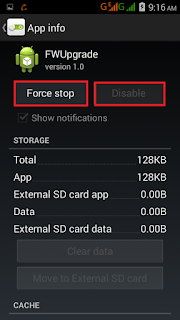


No comments:
Post a Comment