How to Install Google Play Store in the Nokia phone Nokia X and XL – seasoned Vendors, Nokia, has indeed no doubt in its products. Each mobile phone production with a Windows operating system, are always welcome and received praise for his fans. But nevertheless still missed the lifestyle of these people are now more dominant against Android.
See the Nokia/Microsoft thing is not discouraged, they finally released a first Android-based smartphone that is Nokia Nokia X and XL. It's quite membangakan, because for fans of Nokia that has always run the Windows operating system can finally enjoy the Android operating system which is still in the name of Nokia. However, Nokia is apparently not entirely take the Android operating system, just take the Foundation and base kernel only, without using Google API, finally there is no presence of Google Play Store.
Tips on how to Install Google Play Store in the Nokia phone Nokia X and XL
Indeed, Nokia has replaced it with its own application store provides, but it's not like Google Andanya Play Store. But calm down, there's a way to install Google Play Store in the Nokia Nokia X and XL, by way of a bit of its modification. The terms before you run this way is a Nokia phone X you have to diroot in advance and require support other applications that you can find on Google. Get on with it, here's how to install Google Play Store in the Nokia Nokia X and XL.
Application required
Handheld Nokia Nokia X or XL
Application RootExplorer
Internal GPS Apk
Google Apps
How to Install Google Play Store in the Nokia Nokia X and XL
Install first the application Root Explorer
Make sure "Allow" setting on the SuperUser root access
Next on the application Root Explorer, copy the Google service APK into system
Place the GPS Internal file APK into directory systems, "/system/apps (quite a move, does not need to be installed).
The next step is to install the application Google Apps, after successfully installed do rebbot HH.
If the steps above there are no constraints, then the Nokia phone after restart the account registration form will appear as a new Google Android smartphones.
Fill in with Your Google account data, and now Nokia phone X you already installed Google Play Store.
So how to install Google Play Store in the Nokia Nokia X and XL, pretty easy isn't it. But yes it is, so that the above measures can run successfully, Nokia phones and Nokia XL you must have root in the State. With Google terintalnya Play Store in the Nokia phone X, you can download a variety of applications and Google Play in Nokia Store X is like Google Play Store on other Android smartphone.
Subscribe to:
Post Comments (Atom)
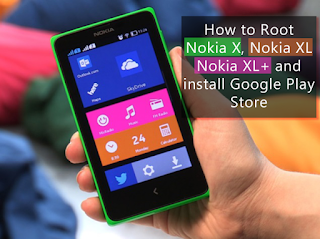


No comments:
Post a Comment