How to Youtube Live Streaming on PC – Live Sreaming or commonly known with the live broadcast of this many have benefits. For you, you can see the concert, a show on television, as well as your own recordings. With features found on Youtube, you can display your event directly. This would be more fun to remember you can interact directly with the audience. However, for placing live streaming, your youtube account has to be reputable and youtube channel you've already verified by using your phone number.
So, we will give a tutorial about how to live streaming on youtube in an easy way and certainly will not feel easier if you want to try. Here's how to create a live streaming on YOUR PC or laptop and how do live streaming on youtube:
You are required to download supporting application "Xsplit Broadcaster in xsplit.com/download
To run Xsplit Broadcaster, you must first register and be sure to check your email to activate your account.
Xsplit Broadcaster 1
On view Xsplit Broadcaster, click the icon in the upper right box to enlarge the display window size Xsplit Broadcaster.
Xsplit Broadcaster 2
To add a camera, click the "Add Source" and choose Your whim can choose the webcam or camera. However, if you choose the camera, you must enter a liaison between cameras with laptop (USB). After that, you are required to select a USB capture card and a USB camera name will appear in your selection of the source.
Xsplit Broadcaster 3
Settinglah your youtube account with the click of the menu in the "Broadcast" > then "Add Channel" > click the "Youtube Live"
After that, click the "Authorize" and login with your google account which is still active. Click OK to complete the setting.
To start live streaming, you can click again on the "Broadcast" > "Youtube Live". You can already start live streaming with red writing on the sign up application.
Then open your youtube in the "Live Streaming", you will see your streaming concluding ongoing on youtube.
To share your live broadcast, please go to the bottom there will be a menu "for the"
It is advisable for you to use a tripod when doing live streaming, so as not to shake your hand and also won't feel Achy when holding. Make sure the internet you use fast because you need to know that the main constraint yourself live streaming is definitely on the condition the signal erratically. If the signal in your area are not so supportive, surely will not smoothly at the time of menontonya.
So the live broadcast you can run smoothly without any interruption. The tutorial on how to create a live streaming youtube on the pc that we share, may be useful for you!
Subscribe to:
Post Comments (Atom)
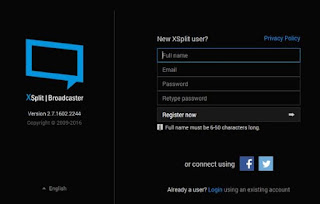


No comments:
Post a Comment